Back to: 3D PRINTING: From Ideas to Objects!
Even when everything seems set, problems can happen while printing. Here’s how to fix common issues you might see during the print.
1. Warping
What Is It?
- Warping happens when the edges of your print (the surface that your print sits on) start to lift off the bed.
Why Does It Happen?
- The bed isn’t level.
- The bed isn’t hot enough.
- The material doesn’t stick properly.
How to Fix It:
- Make sure the bed is level.
- Use a heated bed to keep the temperature right.
- Use tape or glue to help the print stick better.
Tip:
- Add extra layers around the base of your print (called a “brim”) to help it stay down.

Photo credit: facfox3d.com
2. Stringing
What Is It?
- Stringing looks like thin strands of plastic between parts of your print.
Why Does It Happen?
- The printer is too hot.
- The filament isn’t being pulled back properly when the print head moves.
How to Fix It:
- Lower the temperature a little.
- Change the settings to pull the filament back more when it stops.
Tip:
- Test different settings with a small print to see what works best.
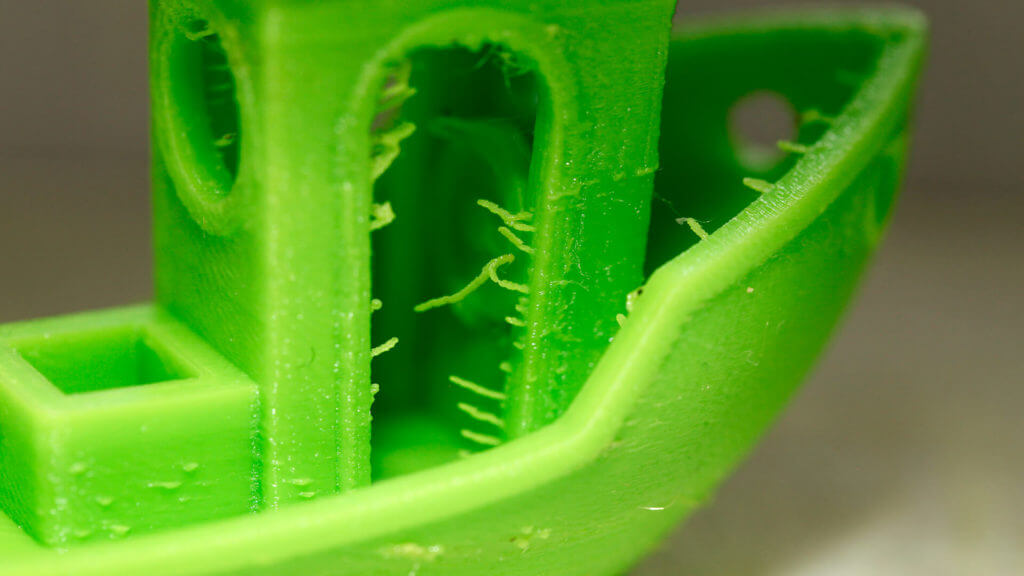
Photo credit: best-cheap-3dprinters.com
3. Layer Shifts
What Is It?
- Layer shifts happen when the print layers don’t line up correctly, making the print look messy.
Why Does It Happen?
- Printer parts are loose.
- The printer moves suddenly in the wrong way.
How to Fix It:
- Tighten the printer’s belts.
- Make sure nothing is blocking the printer’s movement.
- Keep the printer stable so it doesn’t shake.
Tip:
- Regularly check that all parts are tight and secure.

Photo credit: all3dp.com
4. Under-Extrusion
What Is It?
- Under-extrusion means the printer isn’t putting out enough plastic, so there are gaps or weak spots in the print.
Why Does It Happen?
- The nozzle is clogged.
- The filament isn’t feeding properly.
How to Fix It:
- Clean the nozzle.
- Check if the filament is feeding properly into the printer.
- Adjust the settings for how much plastic is being used.
Tip:
- Clean the printer’s parts regularly to avoid clogs.
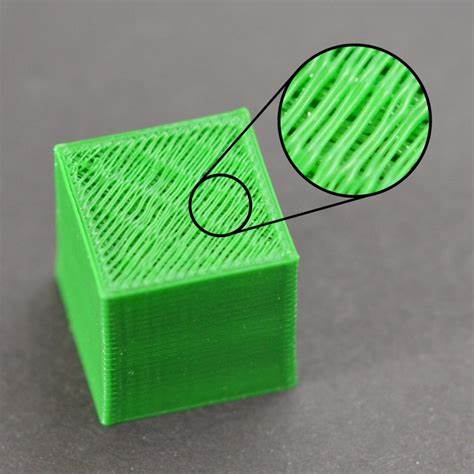
Photo credit: simplify3d.com
5. Over-Extrusion
What Is It?
- Over-extrusion happens when too much plastic comes out, making the print look rough or lumpy.
Why Does It Happen?
- The printer is too hot.
- The settings are set too high.
How to Fix It:
- Lower the print temperature.
- Adjust the settings to reduce the amount of plastic used.
Tip:
- Test and adjust the settings to find the right temperature for smooth prints.
By keeping an eye on your print and fixing problems early, you can make sure your 3D prints turn out great! If something goes wrong, don’t worry—just follow these steps, and you’ll get the hang of it. Happy printing!
