Back to: 3D PRINTING: From Ideas to Objects!
Once your model is sliced and ready to go, it’s time to get your printer up and running. Here’s how you can ensure that everything is set for a successful print.
Level the Build Platform
Leveling ensures the nozzle is the correct distance from the print bed, which is critical for a good first layer.
- Manual Leveling:
- Use the screws under the print bed to adjust its height.
- Slide a piece of paper between the nozzle and bed. You should feel slight resistance when you move the paper.
- Auto-Leveling (if available):
- Some printers have sensors that automatically level the bed. Follow the printer’s instructions to activate this feature.
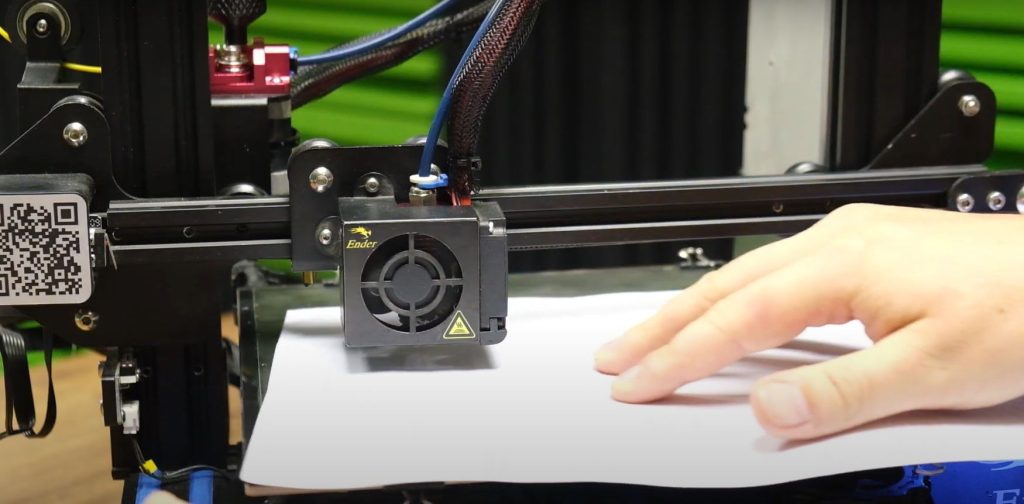
Photo credit: netram.co.za
Preheat the Printer
Before starting the print, it’s important to preheat your 3D printer. Preheating ensures that both the extruder and the print bed reach the right temperatures for printing.
Temperature Guidelines:
- For PLA filament:
- Extruder temperature: 180°C to 220°C (356°F to 428°F).
- Bed temperature: 50°C to 70°C (122°F to 158°F).
- For ABS filament:
- Extruder temperature: 210°C to 250°C (410°F to 482°F).
- Bed temperature: 80°C to 110°C (176°F to 230°F).
Tip: Always check the manufacturer’s recommendations for specific filament types to avoid print failures.
Load the Filament
- Insert the filament spool onto the filament holder.
- Feed the filament into the extruder and down into the hot end.
- Heat the nozzle to the appropriate temperature for your filament (e.g., 200°C for PLA). Once heated, the filament will start melting, and you can extrude a little material to ensure the flow is smooth.
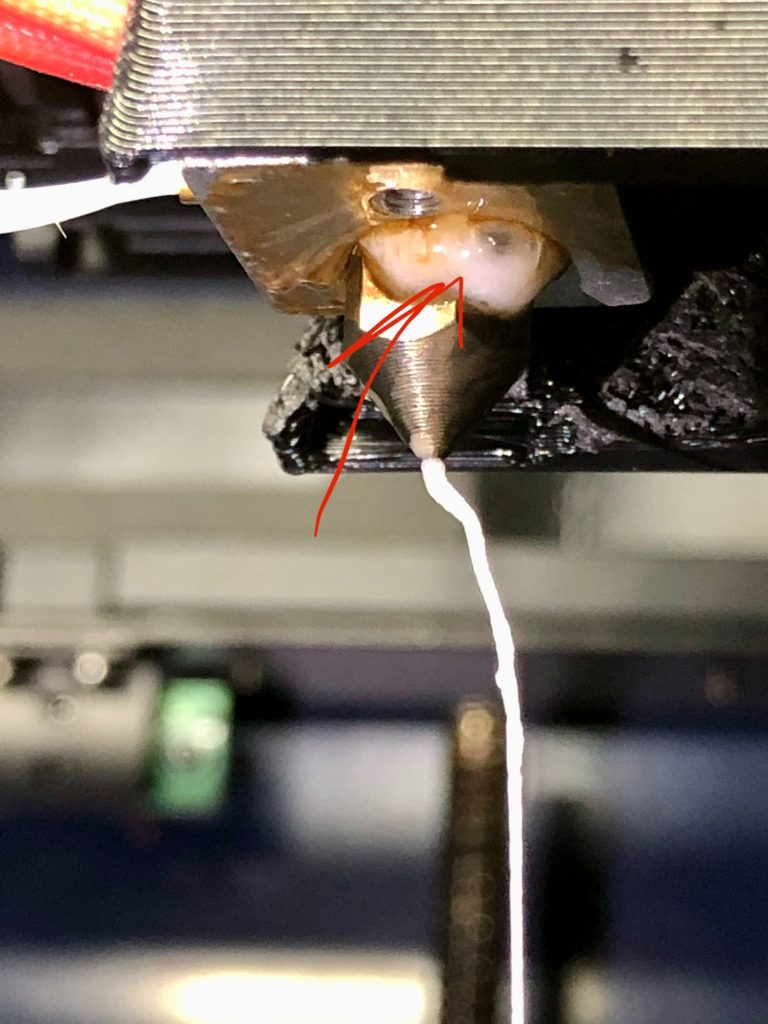
Photo credit: 3D Printing Space
Start the Print
After preheating, you’re ready to start printing! You can start the print directly from the printer’s control panel or, if using remote printing, through the slicing software.
Tip: Watch the first few layers of the print closely. The first layer is critical for a good print, as any problems with adhesion or alignment can cause bigger issues down the line.
6. Monitor the Print
Once your printer begins working, monitoring the print is key to ensuring everything goes smoothly.
Watch for Issues:
- Filament Jams: Sometimes the filament can get stuck or tangled, preventing the printer from printing properly. Keep an eye on the extrusion.
- Shifting Layers: If layers shift, it can result in a misaligned print. Make sure the printhead moves as expected.
- Unexpected Errors: Look for any unusual sounds, blinking lights, or other signs of malfunction.
Check Adhesion: Ensure that your print is sticking well to the build plate. If you notice any lifting or detachment, stop the print, adjust the bed or adhesion settings, and try again.
Tip: Many 3D printers come with built-in sensors or monitoring features that can help you track print progress, but it’s always a good idea to periodically check on your print, especially for long jobs.
Next up: If you want to avoid printing mishaps, check out our guide on monitoring and troubleshooting 3D prints for tips on how to fix common problems. But for now…
Happy printing!
