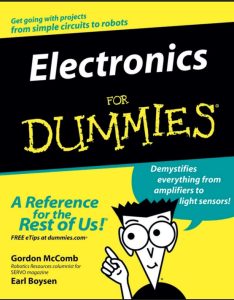Tinkercad is a user-friendly online tool for creating 3D designs, models, and circuits. offering an intuitive drag-and-drop interface for building 3D objects and prototyping, widely used for 3D printing, educational projects, and simple electronics experimentation.
(Free, Desktop)
Altium Designer is a powerful software for creating circuit boards. Engineers use it to design, test, and prepare circuits before building real electronic devices. It’s mostly used in industries like aerospace and automotive.
(Paid, Desktop)

KiCAD is a free tool for designing circuit boards. It helps users draw circuit diagrams and create PCB layouts. It’s great for students, hobbyists, and professionals because it’s easy to use and has no cost.
(Free, Desktop)

Fusion 360 is a 3D design and modeling software used for creating mechanical parts, assemblies, and simulations. It is widely used by engineers, designers, and hobbyists for CAD, CAM, and CAE applications. Fusion 360 allows users to design, test, and manufacture products in a single platform.
(Free for students, hobbyists and startups, Paid for commercial use, Desktop)

Proto is a mobile app used for designing and simulating electronic circuits. It allows users to create circuit schematics, test components, and understand how circuits work without needing physical hardware. Proto is great for beginners and hobbyists looking to explore electronics on their mobile devices.
(Free, Mobile)

RCC Calculator (Resistor Color Code Calculator) is a tool used to determine the resistance value of a resistor based on its color bands. By selecting the colors on the resistor, the calculator instantly provides the resistance value, making it easier for beginners and professionals to identify resistors correctly.
(Free, Mobile)

ANSYS is a powerful engineering simulation software used for analyzing and testing designs before they are built. It helps engineers study how materials, structures, and systems react to forces, heat, and other real-world conditions. ANSYS is widely used in industries like aerospace, automotive, and electronics for structural, thermal, and fluid simulations..
(Paid, (Free for students but with limited features),
Desktop)

Onshape is a cloud-based CAD software used for creating 3D models and mechanical designs. It allows users to collaborate in real-time, making it great for team projects. Since it runs in a web browser, it doesn’t require installation and works on different devices. Onshape is widely used in engineering, product design, and education.
(Free for noncommercial use,
Desktop&mobile)
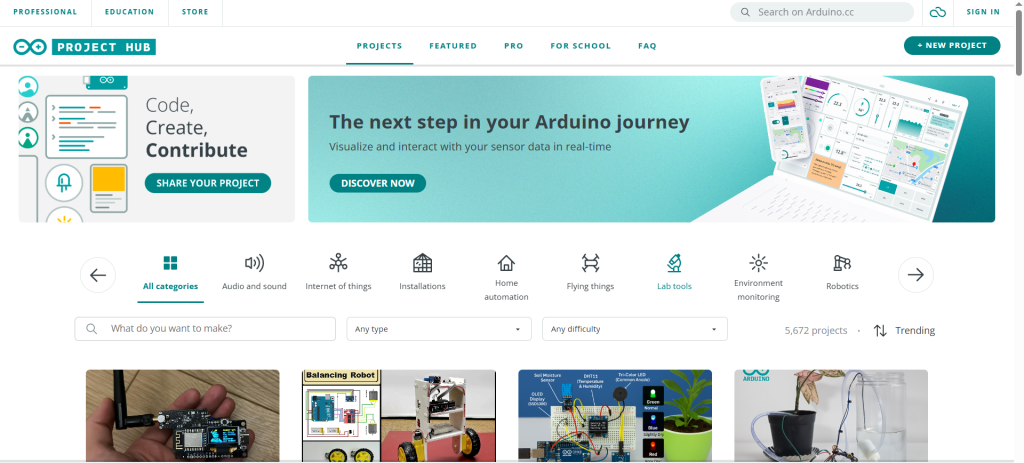
Check out one of the biggest microntroller space of all time.
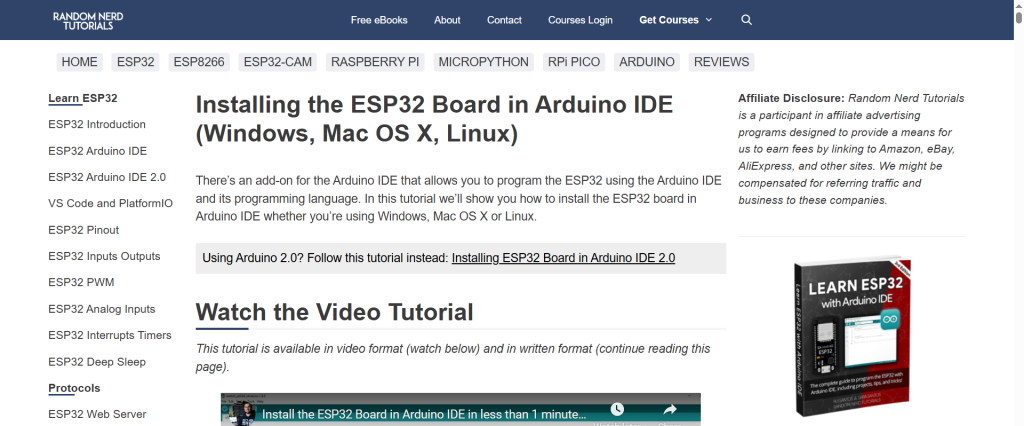
Learn ESP 32 from scratch from this free tutorial website.
Videos to be added soon.