Back to: 3D PRINTING: From Ideas to Objects!
Now that you’ve started printing, it’s easy to relax and anticipate your awesome creation coming to life. But keeping your eye on your print is one important part of the 3d printing process as you can catch potential issues early and ensure a successful outcome. Here’s what to focus on during the process:
1. First Layer Adhesion
Why It Matters:
The first layer is critical for a successful print. It establishes the foundation of the model, and poor adhesion can lead to misalignment, shifting, or the model detaching from the bed.
What to Look For:
- The first layer should spread evenly and stick well to the print bed.
- Watch for any gaps, uneven lines, or lifting edges that could indicate poor adhesion.
Tip:
If the first layer isn’t sticking properly:
- Re-level the print bed to ensure it’s aligned correctly.
- Adjust the print bed temperature and extruder temperature to the recommended settings for the filament you’re using.
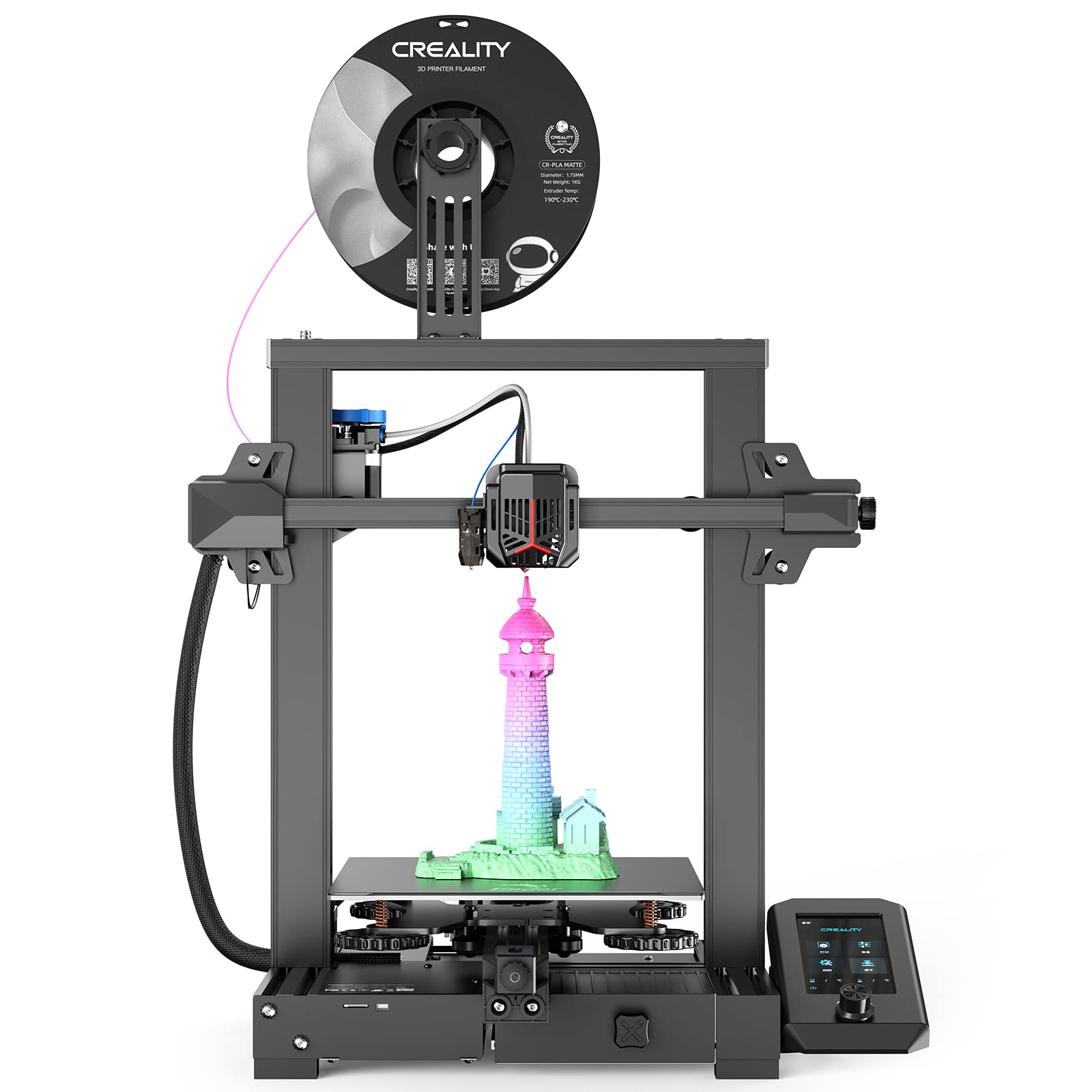
Photo credit: bidfa.com
2. Print Head Movement
Why It Matters:
The print head’s movement directly affects the print’s quality. Irregular movement could cause defects, misalignment, or incomplete layers.
What to Look For:
- Ensure the print head moves smoothly without any jerky motions or skipping.
- Pay attention to any unusual noises, which could suggest mechanical issues like loose belts or parts.
Tip:
- Regularly check and maintain the printer’s belts to ensure they are properly tensioned and free from obstructions.
3. Filament Flow
Why It Matters:
Consistent filament flow is necessary for smooth, even layers. Any disruptions in flow can lead to gaps, weak spots, or failed prints.
What to Look For:
- The filament should flow evenly from the nozzle, without pauses or sputtering.
- Watch for clogs or filament tangling in the spool that could interfere with the extrusion.
Tip:
- Check the filament spool for tangles and ensure the filament is feeding smoothly into the extruder. If the filament seems jammed, stop the print and clear the clog.

Photo credit: dreamstime.com
4. Temperature and Extrusion
Why It Matters:
Correct temperature settings ensure that the filament melts properly and adheres to each layer. Too low or too high a temperature can cause extrusion problems, leading to poor print quality.
What to Look For:
- The filament should melt evenly and stick well to the previous layer without stringing or clogging.
- Watch for the filament looking too thick (under-extrusion) or too thin (over-extrusion), as this can affect layer bonding.
Tip:
- Ensure your print head and heated bed are set to the correct temperatures according to the filament’s specifications.
- Double-check the settings for the filament type (PLA, ABS, etc.) to avoid misprints.
5. Layer Consistency
Why It Matters:
Consistent layering is key to the strength and accuracy of your print. Inconsistent layers can lead to weak spots, print failures, or poor structural integrity.
What to Look For:
- Layers should build up evenly and adhere well to each previous layer.
- Watch for any misalignment, warping, or shifting between layers that might indicate a mechanical or calibration issue.
Tip:
- If layers aren’t aligning properly, check that the print bed is level and that the printer’s calibration is correct.
- Ensure the printer’s motors, belts, and other moving parts are in good condition.

Photo credit: reddit.com
By closely monitoring these key factors—first layer adhesion, print head movement, filament flow, temperature and extrusion, and layer consistency—you’ll be able to spot and fix issues early on, leading to a more successful 3D printing experience.
